How to put an Embedded Comment Form?
Here's what an Embedded Comment Form looks like below your posts and other comments.

If you don't have it in your blog yet but want to put it in your blog, follow these instructions:
1. Sign in to your blog from the Blogger web: http://www.blogger.com/.
2. Make sure you set the Enable Post Pages to 'Yes' in the Settings > Archiving tab.
3. Go to Settings > Comments tab for your blog. Look for the Comment Form Placement and click the Embedded below post button. Then save your settings.
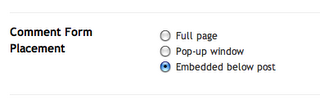
4. Go to Layout > Edit HTML and click Expand Widget Templates.
5. Search for this line in the code:
and below that line add the following line:
6. Save your template and you're done.
Labels: Blogger Widget

0 Comments:
Post a Comment
Subscribe to Post Comments [Atom]
<< Home